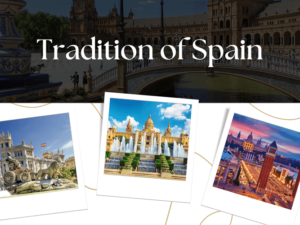Ready to dive into the fascinating world of picture sizes on the internet? Imagine finding the perfect fit for your favorite shoes-well, the same goes for pictures on the web!
From adorable thumbnails to breathtaking full-size images, each size serves a unique purpose in making your online experience delightful. So, keep reading as we unravel the mystery behind the five typical sizes of a picture for the web! Get ready to discover why picture sizes matter, how they affect loading times, and which size suits your web adventures best.
-
Thumbnail (150 x 150 pixels)
Think of a thumbnail as a tiny preview of a bigger picture. These little squares are often used in galleries, where you can see many pictures all at once.
They load quickly and don’t take up much space on a page. So, the next time you’re browsing through a photo album online, those small clickable pictures are probably thumbnails!
-
Small (400 x 300 pixels)
Small-sized pictures are handy when you need a compact image that still looks clear and nice. These are often used in blog posts, where the text is essential, and you don’t want the picture to distract you too much. They strike a balance between loading quickly and showing enough detail to keep things interesting.
-
Medium (800 x 600 pixels)
Medium-sized images are excellent for showing off photos without taking up the whole screen. They are commonly used in online articles and galleries.
If you ever need to optimize your pictures for faster loading, consider using a PNG format with a PNG resize option. This nifty trick can help maintain image quality while reducing the file size. Striking the right balance between picture size and format ensures your web pages load smoothly, keeping your audience engaged and happy.
-
Large (1024 x 768 pixels)
When you want to show off those breathtaking vacation photos or highlight something awesome, large image sizes come into play. These images are big and beautiful, filling up more of the screen. However, keep in mind that larger pictures can take a bit longer to load.
-
Full-Size (Original Resolution)
Full-size images are the original, unaltered versions captured by your camera or smartphone. These pictures have all the details and come in different sizes, depending on your device.
While they are great for printing or showing off on large screens, they might be too big for the web. Also, keep in mind that uploading full-size images directly can slow down your website.
Exploring the Different Sizes of a Picture for the Perfect Web Content
Knowing the typical sizes of a picture for the web can make a big difference in how your website looks and performs. Remember to choose the right size based on where and how you want to use your pictures.
You can also utilize different tools to make sure your images are the proper size before uploading them online. Try it today and see how your website image stands out! Happy posting!
Looking for more insightful reads? If so, check out our other blogs today for more learning!
Thank you for reading. You Can Follow Us On Twitter, Facebook, and Instagram. Be sure to subscribe to our Youtube channel too! If you would like to be a guest blogger on Future Trip Experience in order to raise your profile, contact us.