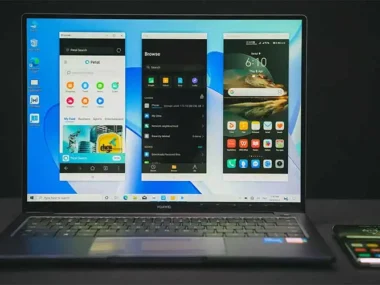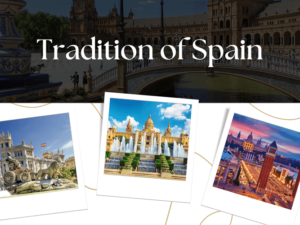As the cloud becomes more popular for business email and data storage, so do platforms that offer cloud hosting. Microsoft 365 (M365) and Google Workspace are his two most popular platforms right now, but he believes Microsoft has the upper hand in product and experience. That’s why many companies opt to Migrate Google Workspace to Office 365.
Migration is usually a straightforward process but there being two completely different platforms that offer similar functionality, the process can be problematic. For this reason, we recommend hiring a professional to do the migration to ensure a smooth process. To get a clearer picture of the process, let’s see what the migration looks like.
What can we migrate?
In general, anything you store in your Google Workspace tenant can be migration g suite to office 365. This includes emails from Gmail in Exchange Online and files/documents from Google Drive in OneDrive/SharePoint. Transferring all your data from one place to another is very easy, especially if you have the right tools. Make sure all data is in place before declaring it complete.
What makes businesses choose Microsoft 365 over Google Workspace?
Microsoft offers Familiarity and convenience, a better ecosystem, Superior offline support, Advanced Security and Threat Protection, and Azure Backup Service which helps users to store data in the server and extract it with secure login credentials from an authenticated user even at the time of disaster.
How to Make This Migration Successful
migration g suite to office 365 can be difficult as the two features work differently. For example, Google has “categories” that Exchange does not. These differences will help you develop a strategy around how you use Google Workspace specifically and what you want to use M365 for.
Comprehend the differences:
One of the most important aspects is to detail the differences in your current G Suite configuration and how you plan to structure these changes in M365. This phase can be ambiguous, so we encourage you to develop a strategy with a provider like us or explore the differences between both cloud platforms in detail.
Preparing for a new environment:
A new M365 environment is a fresh start for building your infrastructure. Therefore, we recommend spending some time outlining the SharePoint site structure, folder structure, naming conventions, and more. If these are outlined before the move, it will help implement these changes during the migration
Testing:
Always stress-test any kind of technology before moving it into production. We’ve tested these new rules with a small group of users to make sure everyone is happy with the results.
Review configuration and policies:
Always check the safety and efficiency of your business before finalizing
Conclusion:
Microsoft has traditionally been a privacy-focused company, which means that they don’t need to use your data for revenue generation. They continue to sustain licenses and invest heavily in new developments around AI and deep learning.
Software companies like Apps4Rent help with the migration process, taking into account your company’s specific needs. They are experts in providing Cloud Desktop Service which is hosted on the cloud and secures the accessibility of your data from anywhere. This provider can help you eliminate your trouble during migration which makes them the perfect partner for your cloud services.