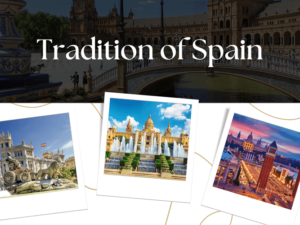Are you posting incredible videos on YouTube and other video-sharing platforms and still getting no views? Remember, your video titles and tags are insufficient to force viewers to play your video. They can only help you get a reach, but not the views.
To get more views on your videos, you need eye-catching, attention-seeking, and elaborative thumbnails. Those thumbnails will skyrocket your view count within a few days.
If you are not creating thumbnails because you don’t have graphic design skills, you need to read this article. It will help you know about the whole process of thumbnail creation.
So let’s go on a creative journey!
How to Create Click-Worthy Thumbnails?
The thumbnail creation process has become relatively simpler these days. It doesn’t require exceptional design skills or complicated and paid graphic design tools. All it needs is a bit of creative thinking and access to the internet. If you have both of these things, you can even create video thumbnails on your mobile phone. Yes, it is possible.
Here are the steps to create thumbnails:
-
Choose a Thumbnail Maker
The overall process starts with the selection of a thumbnail maker. Whether you want to create a thumbnail on your mobile device or your desktop, you should prefer an online thumbnail creator. That video thumbnail maker will make the whole process less complicated and more fun.
However, you must analyze your needs while choosing a thumbnail creator. For example, if you are a YouTuber or want to create videos for Youtube, you should select a YouTube thumbnail maker with built-in templates and design elements that gratify your needs.
Moreover, you should also look at how easy to use that maker is. If you pick the right thumbnail maker, you can create extraordinary thumbnails for your videos within a few moments.
-
Explore Built-in Templates
Once you have selected a thumbnail maker, now is the time to move on to the next step; exploring built-in templates. Many thumbnail makers provide various templates that video content creators can use. Professional designers design those templates to assist content creators in the thumbnail-making process.
Explore all your options and select the template that perfectly matches your video content. Most thumbnail makers have thousands of templates, and not everyone is the best for every video. That is why it is better to select a thumbnail after exploring as many options as possible. That’s how you can end up with a template you can use regularly.
-
Upload Photos You Want to Add in the Thumbnail
To make your thumbnails more attractive and click-worthy, add at least one picture to them. It doesn’t matter whether it is your picture, a shot from the videos, or the product image you are reviewing; adding a photo to thumbnails can help you enhance your visitor count.
However, it is better not to randomly upload the pictures to thumbnails. Random images don’t always work. However, it can help if you choose the best picture that conveys the message you want or can attract users and enhance their curiosity about the photo and the video.
Moreover, before uploading the image, you should also buff it up for a much better response from your audience.
-
Choose a Font and Write Video Content
Now comes the time for writing content on the thumbnail. Although you guide writers about the video content in your videos’ titles, adding content to thumbnails is also sometimes essential. It has become compulsory for YouTube videos as everyone is writing them to beat their competitors and get more views.
Furthermore, you should not only focus on writing video content but also on the font style. Choosing the right font style is necessary as its fonts leave a positive or negative impression on viewers. The fonts also indicate the tone of your videos.
Therefore, the font you select for your videos should always be easy to read. Apart from that, their size should be enough to make your writing visible.
-
Give a Final Touch
And lastly, you should give a final touch to the thumbnail. In this step, you should proofread the thumbnail content for mistakes and remove all grammatical and contextual errors.
Moreover, you should also check their aesthetics and positioning.
Plus, you should carefully observe whether they look good or not. Then, if there is any error or imperfection in the thumbnail, you should remove it and make it flawless so it can become more click-worthy and help you get a lot of views.
Conclusion
Thumbnail creation has become easier and quicker these days. Many thumbnail makers have been developed that give users thousands of templates to start with. Then, all they need to do is minor editing to the templates, and the new and click-worthy thumbnail is generated to leave its impact.
That’s how simple thumbnail creation has become today. So, as a video content creator, you must not compromise on the task you can perform within a few minutes.